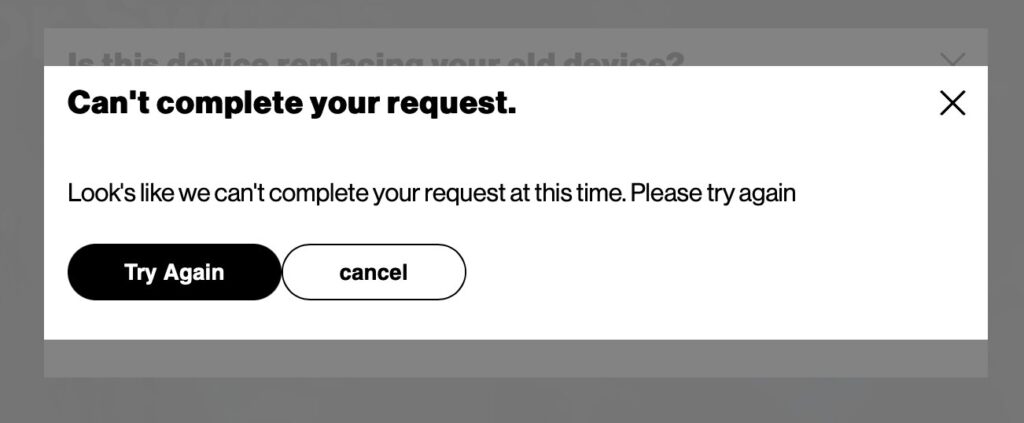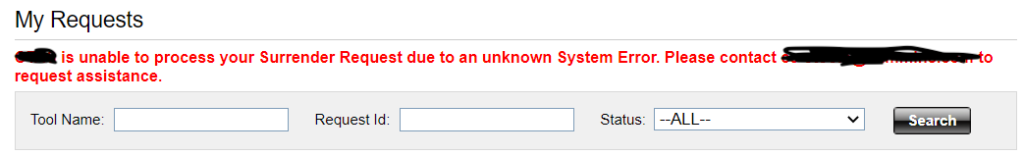This is a snapshot of my inbox. I think it tells the story well enough that it doesn’t need explanation. This is my life: battling crappy web sites. All day. Every day. This is all of our lives now. We gloss over this constant, digital friction in our lives, but I remember when it wasn’t like this, and it drives me crazy.
The best part is that all of this nonsense was to figure out that this account has been closed, and the remaining whopping $8 has been moved to another, similar service, where I don’t even know how to get started to get to this point with that service. So there’s another battle looming. I’m not done. I’m never done.