My son broke his phone, front and back. Instead of fixing it, I went to a local Digital Replay store, and bought a second hand phone. We logged into the phone with his Apple account, which wanted to send a text message to confirm the login. I swapped the SIM card, and it showed up on the new phone, and we were done.
Verizon correctly detected that I replaced his phone, and “helpfully” wanted me to “confirm” it on their service. I get a text on my phone. I log in. It wants to verify me, by sending me another text to the same number that they sent the first one to. If this was supposed to be some sort of security measure, they “dun goofed” already. But this is the experience of all of our lives, at this point, and I play along.
On the web site, I now try to confirm the swap, and it asks me to “confirm” my identity again, with another text message, not 10 seconds after the last time. This time, the web site prompt includes a second code. What’s this code, you ask? I have no freaking clue. I fumble around trying to give it PIN’s and codes that I think it might be looking for, and wind up here:
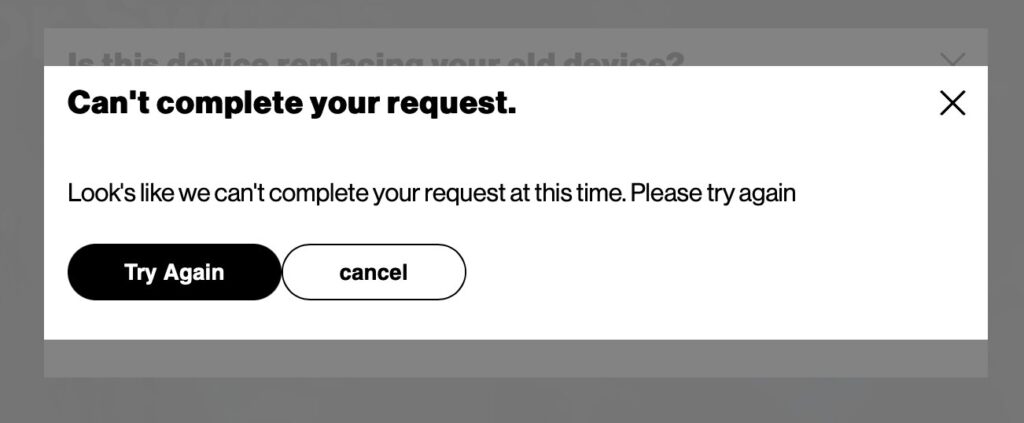
Remember, Verizon, you asked for this. My son’s phone was working just fine, yet you inserted yourself into my texts, and interrupted my work to hassle me to keep your database correct, and then the process was unnavigable, even for someone with 30 years experience as a “full stack” engineer. Well done. You have to work pretty hard to make this process this frustrating.
