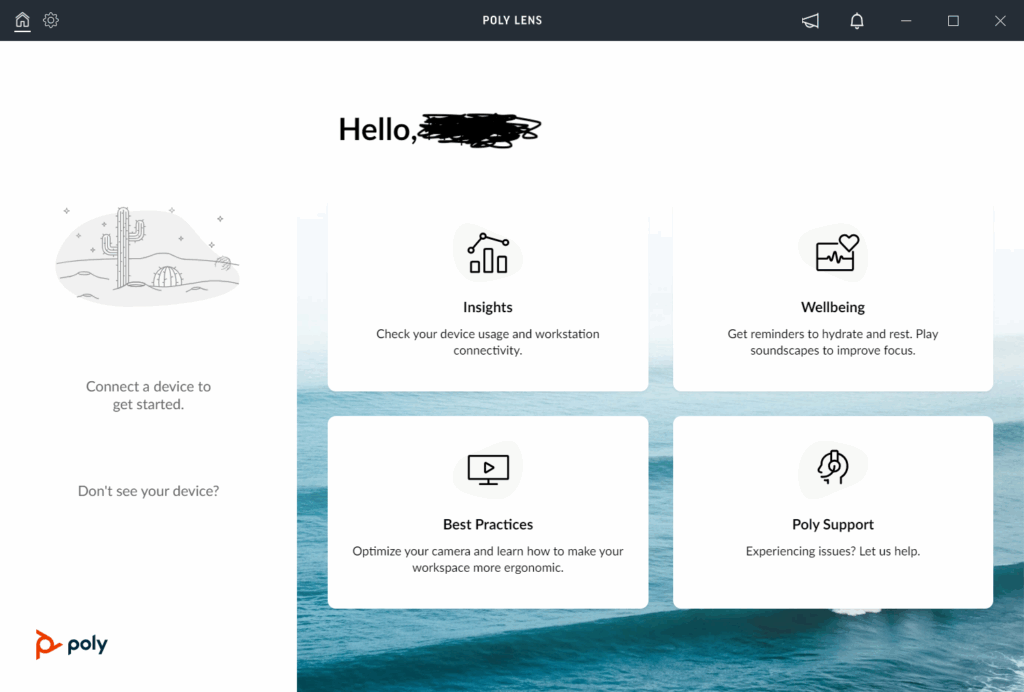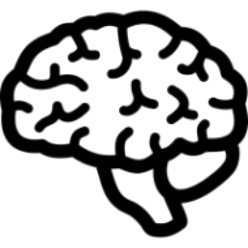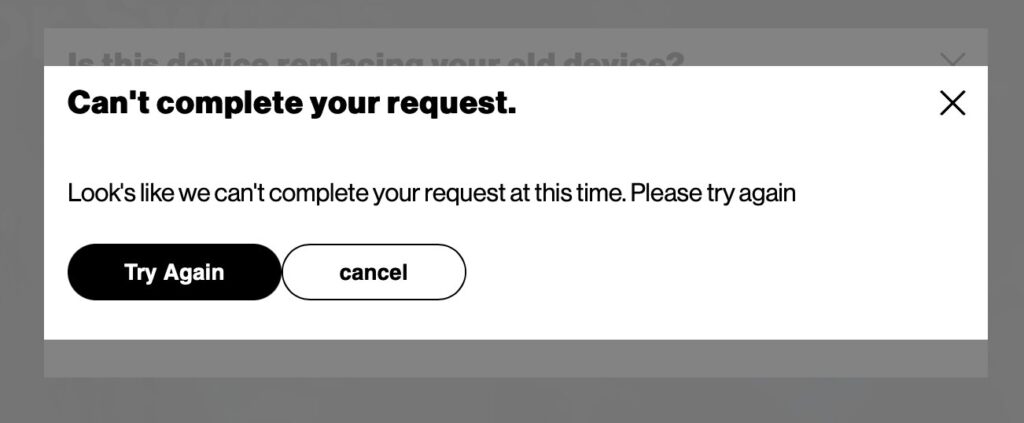This morning, I woke up early, so I played Fallout 76 before starting work. It’s buggy. We all know that. In fact, it’s famously buggy on the Playstation, especially. But this is a game, and I have two options: take it, or leave it. So I continue to “take it.”
This morning, I was trying to do a story mission on a second character — a really annoying story mission — buried in the most labyrinthian “dungeon” in the game. A half hour into the very lengthy mission, and almost at the end, I couldn’t click “the thing” to do the next step. It was right in front of me, highlighted with a mission quest marker and everything, but I couldn’t interact with it. The only thing to do was kill the game and start over.
After traveling back to the spot, and loading into the “dungeon,” getting most of the way through the labyrinth, I followed the quest marker — the single marker, after turning off all other markers — through a door. The marker then showed that I needed to go right back through the door that I just came out of, and then I got hit with the infinite load screen bug.
So I traveled all the way back, all the way in, all the way down, found the button again, and was finally able to click it. That was 22 very frustrating minutes.
Then I sat down to work.
My Mac wouldn’t show up on my external monitor. I cycled my monitor a couple times. I unplugged the breakout box that connects to it (along with many other things) from Mac (because it’s easy to reach). I unplugged the TV from the breakout box. I finally REBOOT MY MAC, and it can see the screen.
I NEVER reboot my Mac, so now I’m seeing programs auto start that I don’t want. I can’t kill one of these. So I force quit it, and remove it from the system. Then I notice a whole bunch of startup programs I don’t want — Microsoft, etc. — so I try to kill these. I reboot to see if they’re gone.
First, I can’t connect to my monitor again. Second, once I re-persuade it, I see I have NOT, in fact, removed those startup programs. I go on a hunt, rm -rf‘ing lots of stuff. I reboot. My Mac can’t see my external monitor. I don’t know if those things are gone now, and I don’t want to reboot for the fifth time this morning, and deal with my external monitor again.
While I’m doing all of this, my manager asks me to submit my time. I couldn’t because I was waiting on him to approve a vacation day, which I see he’s just done 26 minutes ago. I still don’t have 40 hours, and I finally notice that I submitted the vacation day for FEBRUARY 27th, not MARCH 27th, which both just happen to land on a Thursday, so it escaped both of us.
We use the infernal Workday for this nonsense, and I see there’s no direct way to get at this. Of course. Why would there be? I finally find the indirect way, and see there’s no option to delete, so I try to set the old day’s vacation hours to 0, and request the correct day. That was about an hour ago. I have no idea what hassles my manager is having to go through to make this work now, and I’m sorry.
Note that, I’m not talking about the hassle of trying to use a Mac “cleaner” application — which wants to charge me $40/year — and still can’t see the startup items I’m trying to remove. Nor am I talking about the popup in Teams on my work computer that wants me to stop what I’m doing and “profile” my voice.
It’s been 2 hours or so since this all started, and I still have crap on my Mac, I’m scared to reboot it again, I don’t know if my timesheet is going to work without further hassle, and I know that Teams is lurking to hassle me over more useless, privacy-invading AI nonsense.
And I’m just starting the day.
Now I need to restart a very long-running process on my work laptop because 1) it wanted to install updates, 2) the service I need to interact with is somehow shut off on the weekends, and 3) we lost power last night. So there were 3 ways I couldn’t keep this process going if I’d have wanted to do. Oh, that’s right. I did, in fact, want to.
UPDATE: I wanted a new image of a brain for this site. I load ChatGPT. “Something has gone wrong.” I reload. I ask, “Can you generate images.” Nothing happens. I hit enter again. Nothing happens. I do something else. I notice that ChatGPT is bugging me asking if there’s anything it can do for me. I retype my question. “Something has gone wrong.”
I really did get up on the wrong side of the bed today.