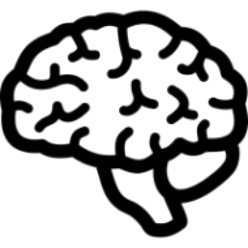My PC — the PC I bought for precisely one game — came with Windows 11 pre-installed. Now, I hate Windows, and I expect it doesn’t like me much either, and that’s fine. For the sake of a game or two, I can live with it. One of the more annoying things I’ve found with Windows is their implementation of cloud storage, with their OneDrive.
I decided to make the effort to “break it” so that everything would just live on my local hard drive, and it made a dog’s breakfast out of the folder structure. It was only after this that it was revealed that folders like “Documents” actually live under a folder hierarchy with “OneDrive” in the path, and I don’t want to try to clean it up for fear of losing files. I don’t have anything worth keeping except the mods for ESO, but it would be a shame to lose them if Microsoft decided to lose its mind here.
First, I’ll admit that there is something to keep straight on Mac’s with iCloud storage enabled. On my MBP, I have this:

There are two locations for “Documents”, but one is “Documents – Local” and one is “Documents – iCloud.”
On my corporate Windows laptop, I have this:
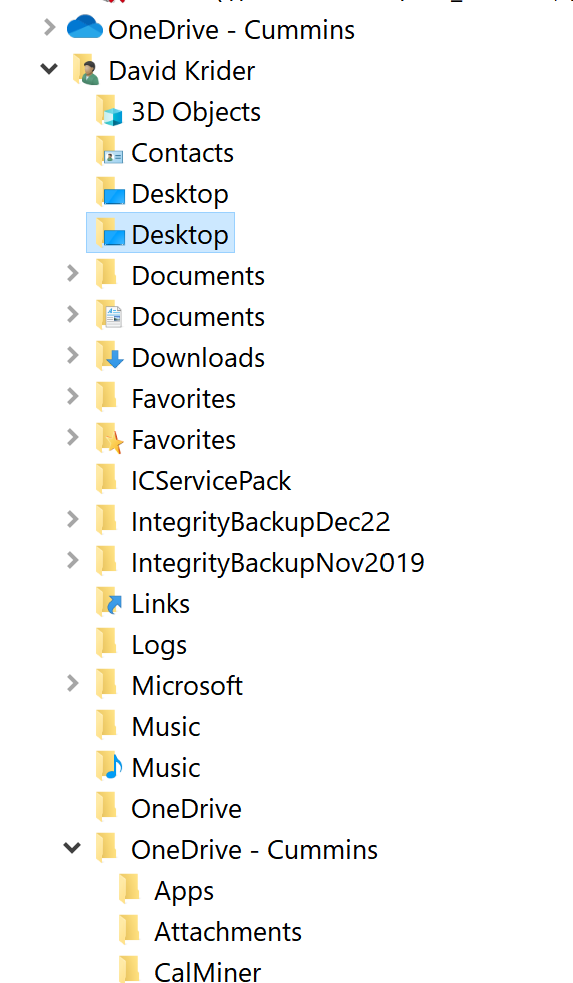
I have two sets of folders mixed into the same namespace. I have no idea which is which. I have multiple links to Desktop’s and OneDrive’s.
Even worse, in the larger folder pane, EVERYTHING listed here is under ANOTHER “Desktop” folder, and ANOTHER “OneDrive” sits at the same level of “My Computer.”
How is anyone supposed to navigate this? How is anyone supposed to find anything? Windows search has NEVER worked. EVER. What were they — what was anyone — thinking!? This is madness.
UPDATE: I spent an hour and cleaned this mess up — only to have it get re-messed-up when I logged into another computer, of course. And now that I deleted the extraneous folders and duplicates, the script that did this — which is still running every time we start the computer — is throwing an error. So I got that going for me.