I have a PC. I’m ashamed to admit it, but I have a PC. I bought it for one and only one use: to play Elder Scrolls Online. To that end, I bought a SCUF Envision Pro controller. It does not work unless its Corsair iCUE software is running. The software will not start with Windows. There’s a checkbox in the software to make it do that, but it doesn’t work. I’ve tried toggling it back and forth several times. It just won’t work.
Frustrated with the situation, I decided to finally fix it.
The “startup” thing you can find in the Windows options only has toggles for programs that have registered with it. iCUE is not there. So I search for where the actual startup folder lives now. I have to google that, and find a howto to run “shell:startup” from a Windows Run box. This is stupid, but now I have the old-fashioned startup folder to put a link to the program.
So, now, where’s the program?
I search for the application in the Windows start menu. All this will give me are links to web pages talking about the application. (Launched in Edge, naturally, and I don’t care to see if I can fix that, because I know they’ll just change it back with the next update.)
I have to click another button to get to the actual list of applications installed on my system, and it’s not there either. That’s right: a proper link to a properly installed program simply doesn’t exist on the system.
I have an icon on the taskbar to run it. I thought you could right-click on a taskbar shortcut, and see where the program that it runs actually lives on disk. Nope. So I google again, and find where the taskbar shortcuts live. It’s buried under AppData under Internet Explorer. No, actually, I find where they live on Windows 10. Despite Windows 11 having been released for 3 years now, all my searches still bubble up references to Windows 10.
I finally find the new location. It’s been moved under Roaming, but it’s still related to the folders under Internet Freaking Explorer. I find the shortcut. The properties do not point to the executable, but there’s a right-click link that takes me to the application folder under Programs. This is a regression in usability. On the old shortcuts, you could put flags on the command they would run. But I digress.
I try to link the launcher application in my startup folder. The default action is to MOVE the file, which is about the last thing I want to do, but, hey, I’ve been doing this for 30 years, and this isn’t my first rodeo. I press the modifier keys to find the one that makes a link, but it doesn’t work. I try again. Nothing. I link the actual application. That works.
For my own reference, I linked C:\Program Files\Corsair\Corsair iCUE5 Software\iCUE.exe in C:\Users\david\AppData\Roaming\Microsoft\Windows\Start Menu\Programs\Startup.
After all this, I reboot on the spot to see if this will even work. It does. Whew. Twenty minutes of frustration after frustration to make crap software work the way I want it to on a crap OS. Something that should have worked by default. Something that, failing the previous, should have worked within the software’s options. Something that, failing both of these, I should have been able to figure out in Windows startup options. Something that, failing all 3 of these, I shouldn’t have needed a bunch of googling to figure out.
Why is this still a thing? Why is this “operating system” even still around? How is this the best we can do? This feels like something from 25-30 years ago. It’s utter nonsense, but this is what people have been conditioned to accept.
I moved to Macs about 10 or 11 years ago now, and I just can’t believe that people still put up with this crap. While I’m typing this out, my work laptop has just popped up a useless message about some “feature” in Teams that I will never use. Good grief! The popups now. Everyone in the Windows world is using them now. Open an application or go to a web site? Get 3 or 4 popups with a “tour” of features that — if they had designed the software intuitively and didn’t bury the icons and menus to begin with — you wouldn’t need in the first place. It’s all just so maddening.
I should just uninstall and reinstall the software. That’s the Windows way, right? But I’m afraid I’ll lose my settings. You wouldn’t think so, but, then again, I wouldn’t have thought I needed to do ANY of this.
UPDATE: Trying to figure out why my $200 controller couldn’t map one of the programmable buttons led me to finally discovering Corsair’s help forums. Among other things is a big thread about how the iCue software won’t launch at system start. Someone figured out that this stupid software just doesn’t put a link in the Computer\HKEY_CURRENT_USER\Software\Microsoft\Windows\CurrentVersion\Run like it should, and pointed out how to do that. Almost mercifully, my last comment about just giving up and reinstalling is moot, because it appears that wouldn’t have worked anyway.
For future historians, the problem with remapping is that the one button I bought the entire controller for — to remap the right index finger button to D-pad left, in order to put the ESO bar swap on a button I don’t have to take my thumb off movement for — doesn’t work, despite a dozen tries to reconfigure it. The G keys are mapped to keystroke combos, and they work fine. I don’t know if that’s because only these kinds of assignments work, and button remappings don’t, and I’m not going to figure that out. Anyway, and again for my own reference, it seems that:
Hooking up the controller with a USB cable gets the button remapping working again.
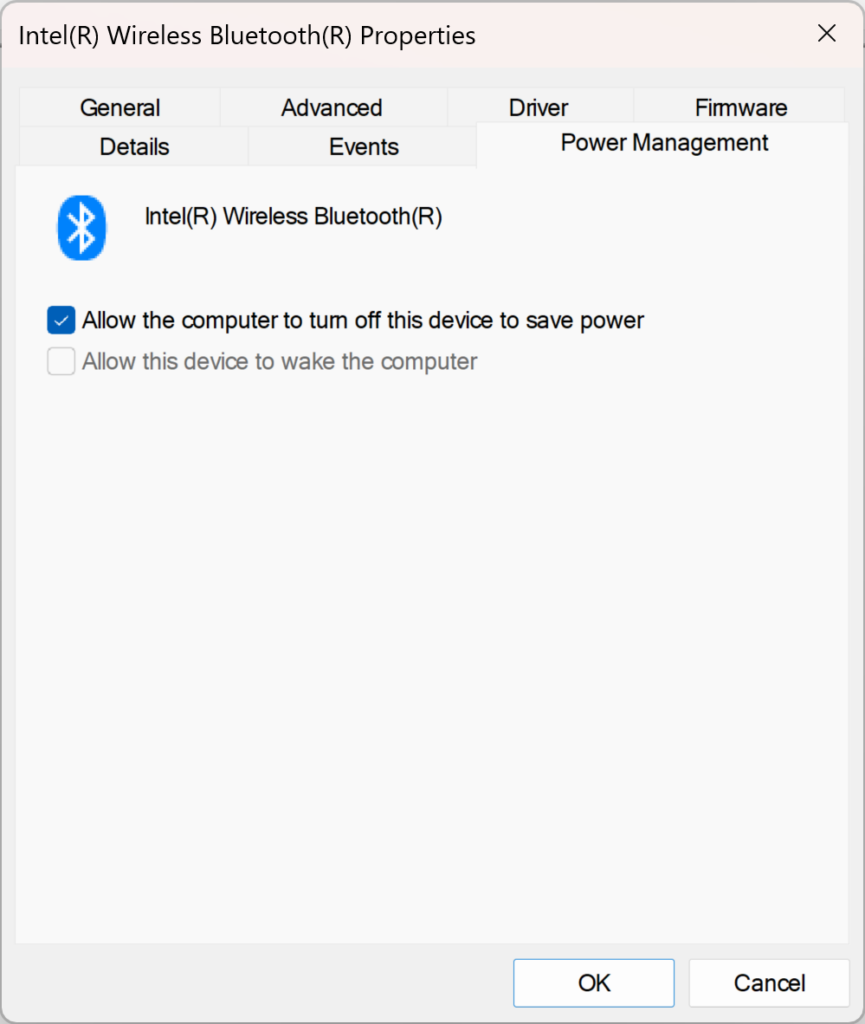
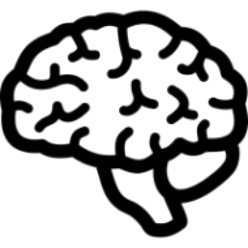


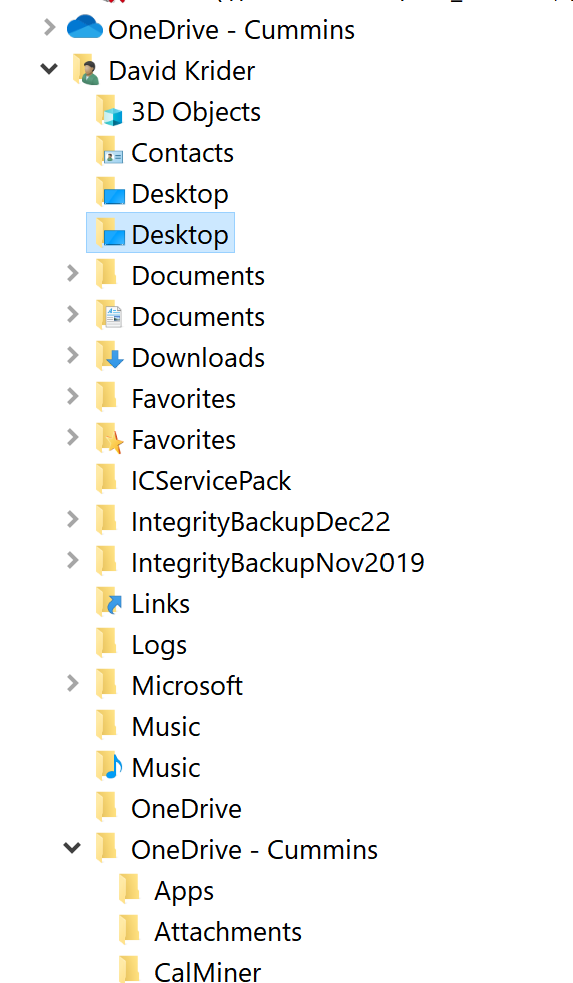


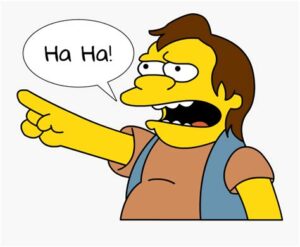 And I hope they have a terrible time with The Elder Scrolls 6 now, whatever it will be called.
And I hope they have a terrible time with The Elder Scrolls 6 now, whatever it will be called.
