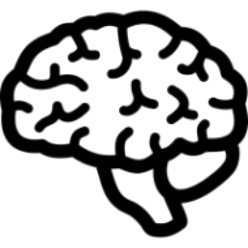If you have a corporate- or school-issued computer, you have no control over it. Unless you wipe it and reinstall the OS, and even then, of course, they could leave things in the BIOS, and probably do. Then again, you barely “own” devices you buy, but that’s another rant. Here’s the task list for my corporate laptop.
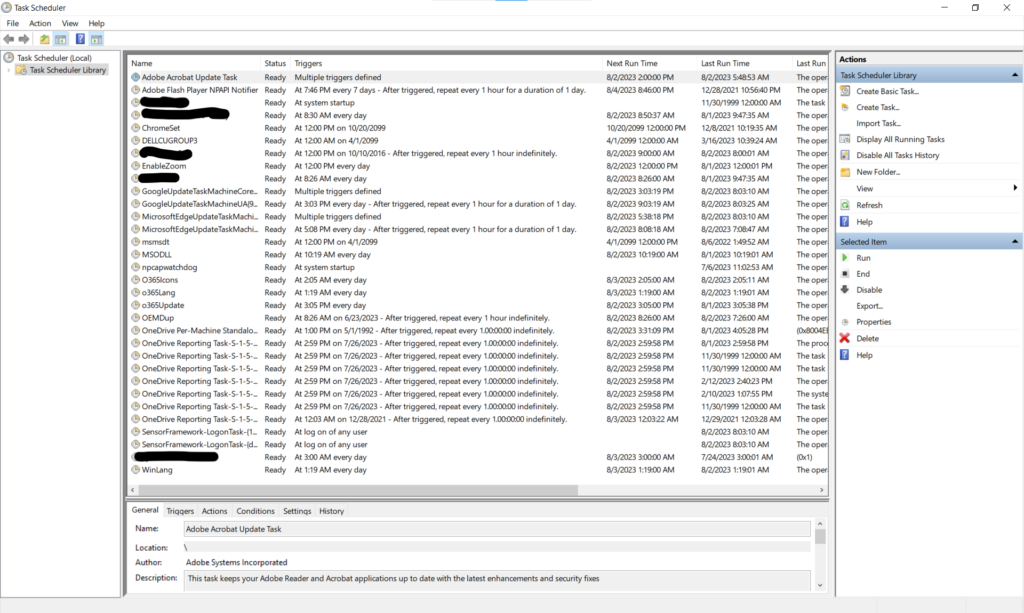
Sigh
So let’s see…
- Seven different reports about what I’m uploading to OneDrive.
- Five jobs to keep Chrome and Edge up to date. Firefox and IE are also installed.
- A job to make sure you keep Zoom around.
- A [REDACTED] hourly job to make sure you haven’t elevated your privileges.
- A job to make sure you haven’t (apparently) installed the npcap library. I mean, God forbid you should try to use this at a corporate site, which has probably used switching since… 1996 or so.
- Three other [REDACTED] jobs to make sure you don’t do other things “they” don’t want you to do.
- At least 5 jobs to make sure you don’t change… anything about the way they’ve installed Office, apparently.
Thirty one jobs. Only one of these is mine, to do the one thing I need this (secondary) computer to do.
This machine bypasses my carefully-curated and ad-blocked local DNS. I don’t know what it uses for DNS, but I see that it doesn’t operate over port 53, and I don’t care to know any more.
It also won’t print to a printer in your house. I think I tried to print to a printer at the office once, and give up after one try, because I knew it was going to be futile. Basically, no one prints anything. They must save a TON on printer costs as a company. Most printouts are a waste of resources anyway, so this might actually be genious.