So I already wrote about trying to get my old router to support my new internet speed, with no success. What I didn’t write about was that, in my frustration, I had placed an order for another, different new router (than I wrote about), which I was sure would be capable of gigabit speeds. It arrived today, and even though I had ordered an upgrade of my old router’s hardware, I couldn’t help myself, but to try it out.
Based on the enormous success I’ve had with using quite a bit of Ubiquity gear at my church, I bought an EdgeRouter Lite. I am already familiar with using these things. We had a similar model for awhile, powering our wifi, until the big upgrade with the new building. Also, I was used to running Vyatta-based routers back in my DataCave, coho-admin days. So I was sure I could get it working.
I ordered it from Amazon, with the “free, 2-day shipping” available with Prime. Except that, even though it was “Prime,” it was coming from some goofy 3rd-party, and took 3 days to arrive. Not only that, but when I got it powered up and logged into it, I saw that the firmware was six years out of date. I’m making a mental note here.
NEVER EVER ORDER ANYTHING FROM AMAZON THAT’S NOT FULFILLED BY AMAZON, OR BEING SOLD DIRECTLY BY THE MANUFACTURER!
I should have just bought it directly from Ubiquity. I can almost guarantee that a unit bought straight from their site wouldn’t be 6 years old. It’s not that the new firmware doesn’t work. (And I really admire Ubiquity for the support.) But there may or may not have been hardware bump I’ve missed out on because of this, and it’s not worth the hassle to send back and reorder.
Besides, it’s the principle of the thing. I’m trying to not buy anything from Amazon if I don’t have to. I was there, and saw “Prime,” and if I don’t do my homework, it always bites me in the rear end. ALWAYS. Why should I have to work so hard to make sure I’m getting something in the 2 days I’m paying for? I’m just going to start spending that energy creating an account with the manufacturer’s storefront from now on.
Anyway. It took me longer to get the configuration going than I had hoped, but I think it’s finally up and running. I’m finally at a point where I can test it. Drum roll…
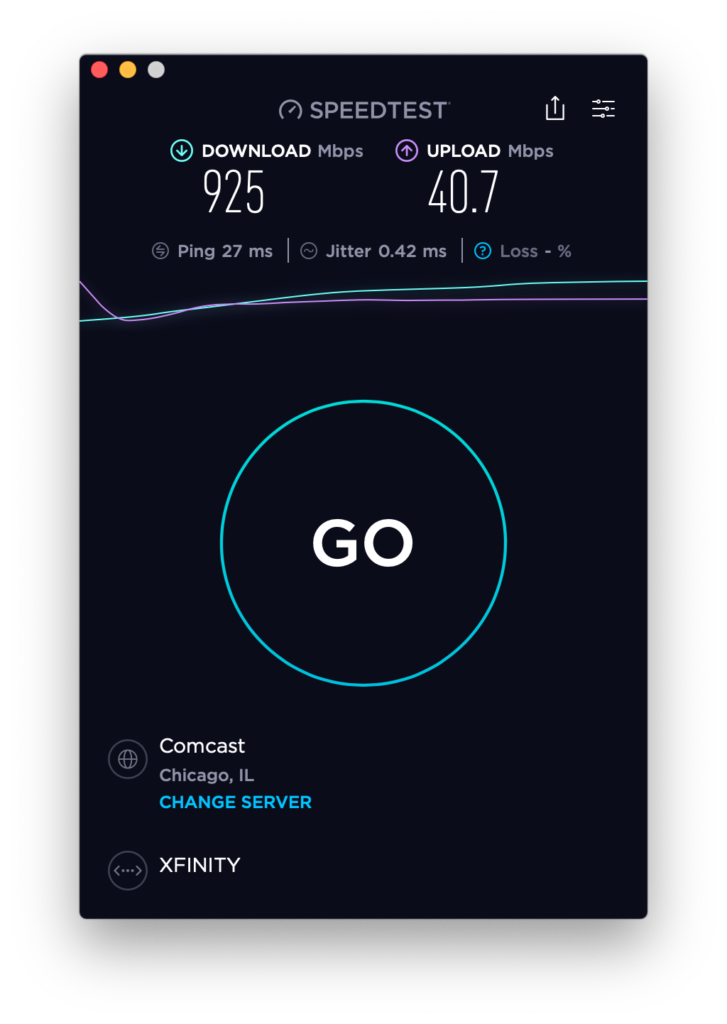
So far, so good. Guess I’ll try to cancel the order of the upgraded single-board computer hardware.
