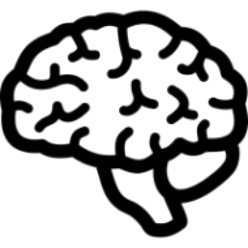Back in my days of playing AD&D, each month, Dragon Magazine would feature an “The Ecology of…” some mythical beast. The article would read like a National Geographic treatment of what the creature eats, what places they inhabited, and so on. (The one that sticks with me was about the beholder, which is a uniquely characteristic example.) I still think about the word, “ecology,” a lot, because it neatly captures the immediate surroundings of a particular thing. I suppose talking about the “ecology” of an operating system is taking things a bit too far, but hear me out.
As I type this, I’m cloning a spinning-media hard drive to a solid-state hard drive. It’s already 33% done, so I’m going to have to hurry. To do this, I searched for “clone hdd to ssd”, and read the results. The first several, including a prominent LifeHacker article, talked about using EaseUS Backup to do the job.
Fine. I download software, and install it, and try to use it. Along the way, I’m prompted five times to upgrade to the paid version. Each time, I sidestep the upsell, because LifeHacker has assured me that the free edition is all I need. When I finally get to the actual button that does the thing, I see that this is no longer true.
Fine. Times change, and they felt the need to start charging for this. I get it. I don’t begrudge them. If all else fails, I’ll find a way to do this with Linux, because it’s always possible to do things like this with Linux, and do it for free, if you’re willing to learn the flags of some arcane commands.
But I take another look at the search results, and there’s another possibility: Macrium Reflect. Ah! That’s right. I did this for another computer over a year ago, and that’s what I used, I now recall.
Fine. I download this new program. I have to sign up with an email address to get the downloader. Fine. I register. I get my email. I download the downloader. I run the downloader. I enter my email. I get the downloader running. It downloads the program, installs it, and I’m copying the drive right now. The UI is very efficient, and there’s no annoying upsell come-ons. But I’ve had to click about 25 times to get to the point of doing the thing.
People who’ve never actually lived in macOS, and think that Windows is just great (thank you very much) never see it from our side. In the ecology of Macs, if you want some software, it’s usually quite clear that what you want is either free or paid, and installing consists of downloading a file, opening it, and dragging an icon. That’s it. The difference in the two operating system “ecologies,” in terms of friction and user-hostility, is pretty stark. Window users who have never tried Mac: you have no idea how much nicer life can be.
Aaand the clone is done. Let’s see how much faster Civ V starts up now…